You are required to verify your email address, phone number and update your date of birth before you can submit any withdrawal requests. To verify your account,
Step 1: Log in to your BJ88 account. Select “Profile” > “Personal Info”.
Step 2: Select the “Not verified” button next to your phone number. Click ‘Verify’ and the OTP code will be sent to you via SMS and will expire after 5 minutes. Enter the OTP code in the column and click “Submit”.
Step 3: Select the “Not verified” button next to your email address. Click ‘Verify’ and the OTP code will be sent to you via email and will expire after 5 minutes. Please check your [Spam/Junk] email folder if you didn’t receive the email. Enter the OTP code and click “Submit”.
Step 4: Update your date of birth by clicking the ‘Edit Birthday’ button, input the year, month and day respectively and click ‘Save’. Your account verification is now complete.
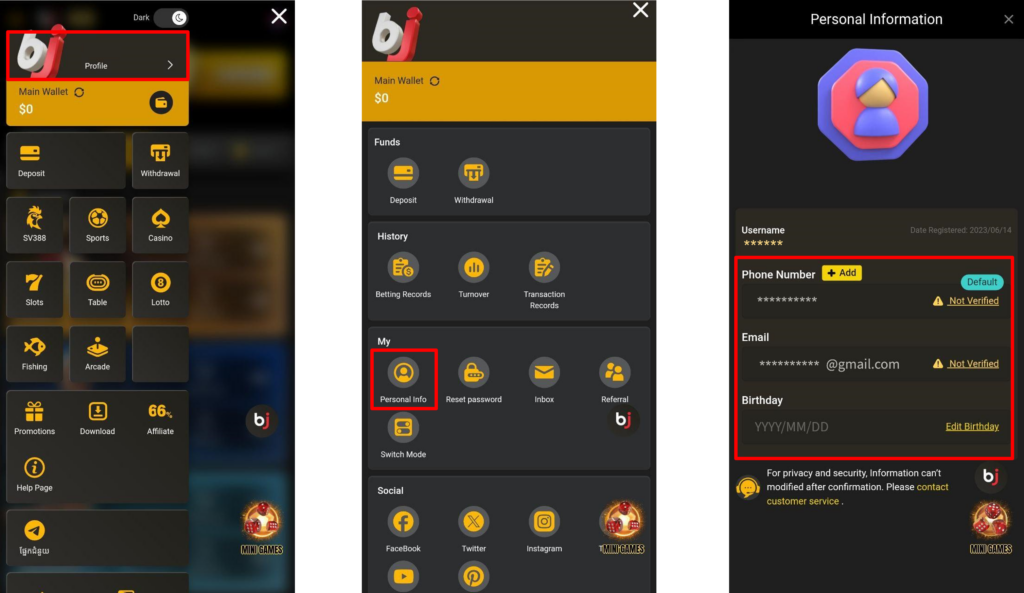
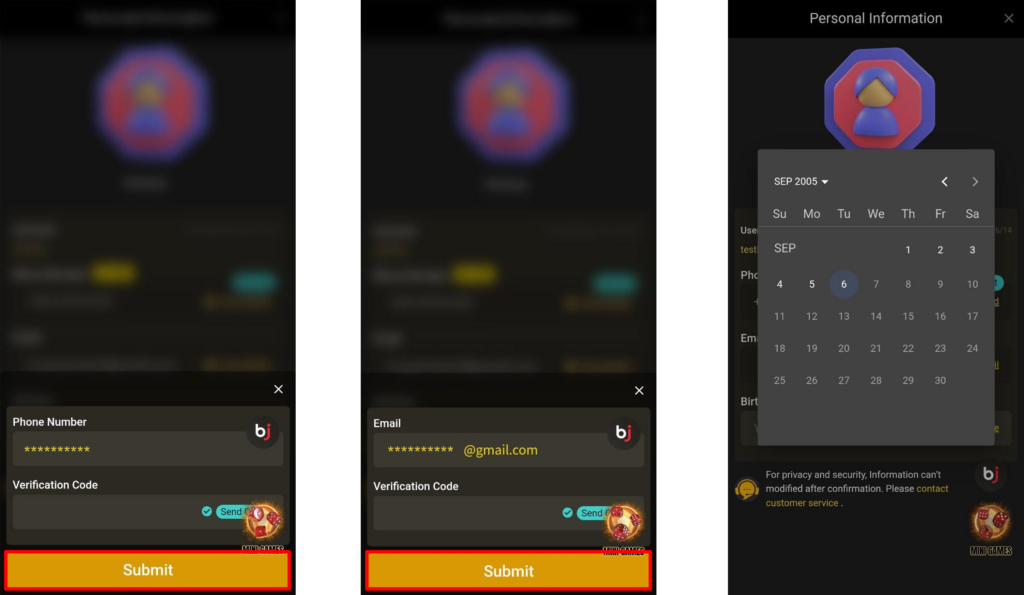
Note: If you didn’t receive the email, please check if:
i) Your personal mailbox is full
ii) Delivered email were flagged as [Spam/Junk]
iii) Delayed due to network issues
iv) Incorrect email upon registration
If the problem persists, please contact our 24/7 customer support team for further assistance.